ownCloud Client 1.4 – A Visual Guide
Only slightly more than a month has passed since the release of ownCloud 1.3.0 and it’s been quite a ride. But now, we are at the first milestone of the 1.4.0 release that we would like to share with you: Beta 1. The focus in this release, apart from the usual fixes, was to provide improved user feedback, and to extend both the user interface and the backend in a way that would allow us to bring the client forward. For the UI, this meant the introduction of a Settings dialog. For the backend, it meant a lot of refactoring.
Feedback
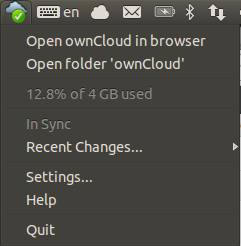
Previous versions of the ownCloud client were quite sparse in terms of feedback. You would have to wait for a complete sync to finish in order to receive your results, and to understand what the client actually did, you would have to resort to running with the --logwindow option. No more! The new beta features feedback about the current sync progress and already processed items in the context menu. If this is not enough, you can choose Details... from the Recent Changes. This will pop up a dialog that will give you the complete details about all uploaded, downloaded, deleted and moved files and directories. On top, the information will be available as it the sync happens, but only as a result afterwards like before. There is also feedback on the upload progress both in the context menu and in the account details. When there are problems with the sync like running out of quota, the system tray icon will now change to indicate a problem.
Finally, we introduced a Help... item, which points to the official online manual. We are currently updating it to make it more useful, but it already
contains many important hints for trouble shooting. If you want to help out with documentation, check Issue #788.
Settings

 Icons going native
Icons going nativeIt’s hardly believable, but so far the Client went without a settings dialog. Under the hood, we had features piling up such as switching to native/monochrome icons, but they were only available as command line switches. Now they are all pretty check boxes. On top, there are now options to disable pop ups resulting from syncs, as well as auto-starting the Client on all o systems on a per-user basis. Auto start is now only default if an account has been successfully configured.
Refactoring for Features
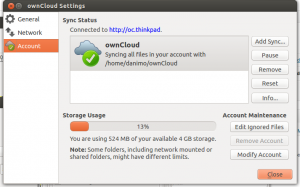
This release features the most changes in terms of lines of code since the beginning of the Client development. Code has been refactored to enable new functionality, such as bandwidth control, aforementioned quota visualization, or to allow for Custom Ignore patterns. Not only can you add new file patterns that will be ignored by the client, but you can also define them as discardable. For instance locally created meta-files such as .DS_Store (Mac) or Thumbs.db (Windows) would not be deleted which the folder was removed remotely, rendering the client incapable of removing the directory. Ignored files marked as discardable will now be removed without warning, making the sync experience a lot smoother.
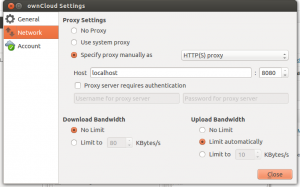
Another, still ongoing effort is the introduction of a smarter scheduler that ensures that sync runs will only be performed whenever there are changes on the server. Before, we could only detect local changes. In order to achieve this, we leverage the E-Tag, a Unique ID provided by the ownCloud WebDAV server. This should result in significantly reduced CPU load and networking traffic. No more sync runs every 30 seconds. Instead, the root E-Tags on the server are being checked, and a sync run is only started if they changed. Also, we have lowered the thread priority for the actual sync run to provide a smoother experience.
There are a lot more changes in this release, which are summarized in the ChangeLogs for Mirall and OCSync as well as the open and closed issues for the 1.4 milestone in GitHub.
Looks good the new desktop client UI.
Thanks for the great work
Awesome, can’t wait to try it. Thanks for the great work.