ownCloud Client 1.5 Tour
It’s been quite a while since my last post about ownCloud Client 1.4. Now that ownCloud Client 1.5 beta1 has been released, it’s time to demonstrate what’s in for you this time.
The New Propagator
![]() First of all, we have completely redesigned The Propagator. It’s the component that is responsible for actually performing all the changes that earlier phases in a sync run have determined to be required. It is vital that the propagator does things in a clever way, and the new design allows just that. The new propagator writes changes to the sync journal as they happen, and does not rewrite the journal after every run. This means that sync runs can be paused or even terminated, and on the next start, the client will pick up where we left it. This is especially important for the initial sync which may take quite a while.
First of all, we have completely redesigned The Propagator. It’s the component that is responsible for actually performing all the changes that earlier phases in a sync run have determined to be required. It is vital that the propagator does things in a clever way, and the new design allows just that. The new propagator writes changes to the sync journal as they happen, and does not rewrite the journal after every run. This means that sync runs can be paused or even terminated, and on the next start, the client will pick up where we left it. This is especially important for the initial sync which may take quite a while.
Next, we sped up sync runs significantly. If you are using an up-to-date server version, ownCloud Client 1.5 only requires one instead of three round trips to get a simple file uploaded, since the server can now accept the modification time as a header value. This will especially help with small files.
Another thing this release gets straight is support for remote moves: The old propagator handled them in terms of delete and re-download, which is a bit silly to begin with. Finally, with the new propagator, we can correctly handle moves for what they are, which turns pushing Megabytes of files into a simple mv instruction. In order to detect moves reliably, we now use file IDs next to ETags other meta data, which requires ownCloud 6.0 on the server side.
When you deleted folders, the old propagator would work strongly recursive, meaning a deletion one-by-one. This had several implications, as the non-atomic way of the old approach was problematic as it allowed for unexpected errors to happen. Also every file would be moved to the trash separately (assuming you had the trash app activated), making restore rather painful. The new propagator does away with all this: If you delete one directory, only the directory with all its structures will be moved to trash. As a side effect, this makes the delete operation on the wire much faster.
Handling Error Conditions
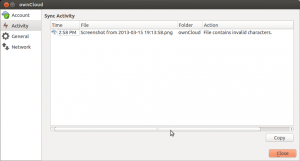
Now in cases like read-only shared folders we actually know that we will never succeed — until someone changes permissions on the server, that is. So now the client will put files it cannot write to on a black list. Only when the file or one of its parent directories changes, we check again if we are now allowed to write. This should improve traffic and CPU load a lot.

 Another issue we addressed was our new handling of files that are on the local ignore list or which contain characters that cannot be replicated to other operating systems (which is an ongoing discussion). Most people were well aware that it would never work, making the (i)-indicator we were showing an annoyance. We also indicated the failure in a log dialog, which turned out to be too well-buried.
Another issue we addressed was our new handling of files that are on the local ignore list or which contain characters that cannot be replicated to other operating systems (which is an ongoing discussion). Most people were well aware that it would never work, making the (i)-indicator we were showing an annoyance. We also indicated the failure in a log dialog, which turned out to be too well-buried.
In the new release, the sync log has been renamed “Sync Activity” and was placed more prominently as a top level item. It shows all files that have been synced, as well a items that could not be synced at all. The systray icon will not show the (i) icon anymore.
One Account to rule them all
Another major change won’t be visible to you until you look at the source: The Account. It has been introduced as a first step to implement support for multiple accounts in forthcoming versions. For now, it suffices to say that this change has made the internals easier to understand and extend.
Password handling and Signing out
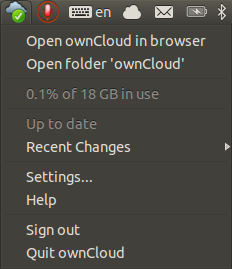
The Statistics
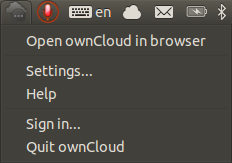
We hope you like the new client, and we appreciate your feedback. Please head over to the issue tracker to tell us about bugs or regressions.
Hey Daniel,
thank you very much for your hard work on the sync client!!
I am looking forward to the upcoming version.
Regards
Daniel
Hi Daniel 🙂
let me just say there are a lot more people working on this. Klaas, Olivier and Markus and quite a few contributors have been working hard on this release!
thanks a lot for your work… i think that with the 1.5 and 6.0 version i’ll finally be able to remove dropbox completely from my system
iirc you planned also the file manager (dolphin, etc) integration, showing an icon when the file is synched or not… is it included in the 1.5 or will it be in 1.6?
It was originally planned for 1.6, briefly scheduled for 1.5, but as you can see, we already had quite some significant changes to handle, so we pushed it back again.
1+
Should be allowed here, or? 😉
Hi Daniel(s) ;),
Lovely updates. Looking forward to the client update as well – and thenOC 5 😉
Cheers,
Daniel
Good work guys! These changes are extremely important for me.
I’m waiting for final version and then installing it asap.
replacing dropbox with owncloud on my dedicated server today, and its been very easy to do.
well done all, well done.